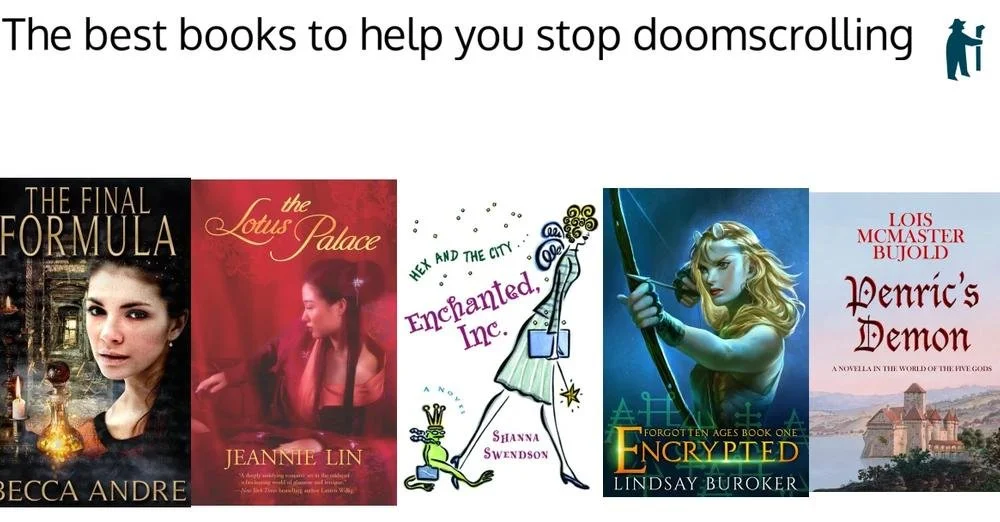OK, I input the rest of the proofreader's changes, did a couple of things I caught, and then uploaded the Word file to Smashwords.
Then, I tried that Smashwords hack. No dice--it did not work at all. I couldn't even read it with Adobe Digital Editions. I'm guessing that there's some kind of information in an ePub file so that if you open it up and change something, the whole thing won't work (unless, I assume, you have magickal hacking powers (hackigal powers?), which I sorely lack).
So, I went on to Calibre, which is designed for e-book readers, not so much e-book authors. It converts from e-book format to e-book format--which means that you can't convert a Word file into anything.
You can, however, convert an HTML file. I turned the Word file into an HTML. The Word file had a picture of the cover in it, and that stayed, eventually becoming the interior cover in an ePub file that had eluded me for so long.
While I had the HTML file, I gave it a clickable table of contents (which went much faster this time). Then, using Calibre, I converted it to an ePub file, looking it over with Adobe Digital Editions before I uploaded it to Amazon and B&N.
The result is a much cleaner look to the book. For whatever reason, before when I had a new chapter, it would just start a couple of lines down from where the previous chapter ended. Now it is clearly a new page. And the breaks within the chapters look discrete without the ornaments (although I kept them in the Smashwords version because they output into so very many different formats).
Is it 100% error free? I don't think so, but of course I'm having to judge from the preview tools, which are less reliable than one might like. In the Kindle version, some of the text was not justified on the right side (although most of it was). And something's a little screwy with the interior cover: If you look at it using Adobe Digital Editions, it's fatter than it should be. With the Kindle preview tool, the first page is blank, and then there's the interior cover. With the Nook preview tool, you have two interior cover images. I'm not sure what to make of all that.
Still, it's definitely better than it was before. I may noodle with it a little more tomorrow and see what I can do. But not today....
Harrumph. Well, I figured out how to get rid of the second interior cover in the ePub file. But then I tried to have Calibre convert the HMTL file directly into a MOBI file (what Kindle uses), and the result was not justified consistently on the left, which looks way worse than having it not be justified consistently on the right. I'm thinking Calibre just isn't as good with MOBI as it is with ePub. Anyway, I uploaded the one-interior-cover-only file to B&N and will do the same to Amazon tomorrow. Whew!
Double-harrumph! I uploaded the one-interior-cover ePub file to Amazon, and the preview tool shows NO interior cover. I suppose I could (deep breath) remove the cover photo and upload it, clicking on that tool Amazon has now that automatically generates an interior cover. However, my feeling is that the format issues with the previous version are quite minor, and given the unpredictability of this process, any intended improvement can backfire.
But I think I'm going to add my voice to the chorus saying, Really, Amazon? You can't just have the Kindle support ePub?